
Email has been revolutionised since Google came up with Gmail. Now they introduce "Tasks", or to put it simple, the Google way to keep us organised.. Tasks is a kind of utility, inside Gmail, which will help us to keep track on what we need to do.
By default, Tasks is not enabled in your Gmail. So to enable it follow the following steps:
- Go to Settings and select the Labs tab from there.
- In that, enable the feature named Tasks.
- Save the changes.
You can also easily convert emails into tasks: select one or more messages and go to More Actions > Add to Tasks. (Or turn on keyboard shortcuts and use + t .)
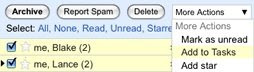 Tasks are arranged in the same kind of window as chats, so they're visible while you're scanning your inbox, reading mail, or searching (and in Settings, too!). Just pop your list out into a new window to use Tasks outside of Gmail.
Tasks are arranged in the same kind of window as chats, so they're visible while you're scanning your inbox, reading mail, or searching (and in Settings, too!). Just pop your list out into a new window to use Tasks outside of Gmail. Google is looking forward to hear from people on how to make this utility more useful. Interested people please contact Google.
For more information visit The Official Gmail Blog.
Labels: Gmail Addons, GoogleGoodies
good posts.. hope to see the updates from FOSS meet TVM..
Post a Comment