When I installed Windows 7 beta version on my laptop, it was a relief as i was fed up with vista. The first problem popped while I tried to install Daemon Tools.
( For people who still have problem installing Daemon Tools, try installing Virtual Clone Drive. It seems Daemon Tools dont have support for beta editions.)
The next problem arose when I tried to install dotnet framework 1.1. When I tried doing that, the following error showed up.


 If user click “OK’, the installation of .NET 1.1 will be cancelled, while clicking “CANCEL”
If user click “OK’, the installation of .NET 1.1 will be cancelled, while clicking “CANCEL”
produces another error message similar to below:
( For people who still have problem installing Daemon Tools, try installing Virtual Clone Drive. It seems Daemon Tools dont have support for beta editions.)
The next problem arose when I tried to install dotnet framework 1.1. When I tried doing that, the following error showed up.


 If user click “OK’, the installation of .NET 1.1 will be cancelled, while clicking “CANCEL”
If user click “OK’, the installation of .NET 1.1 will be cancelled, while clicking “CANCEL”produces another error message similar to below:
RegSvcs.exe - No debugger found Registered JIT debugger is not available. An attempt to launch a JIT debugger with the following command resulted in an error code of 0×2 (s). Please check settings.
cardbg.exe !a 9×8e
Microsoft .NET Framework 1.1 SP1(Service Pack 1) has resolved the issue. However, Microsoft does not provide download to standalone .NET Framework 1.1 installer that integrated with SP1.
To fix this, we need to follow the following steps, which is called slipstreaming. We need to sliptstream .NET Framework 1.1 SP1 into .NET Framework 1.1 installer, so that both the .NET
Framework and the Service Pack can be installed at the same time.
Follow these steps:
1. Create a new folder named DotNet in C:\ drive. (The path i used was C:\DotNet )
2. Download Microsoft .NET Framework 1.1 Redistributable Package (dotnetfx.exe). Make
sure the setup file is saved as dotnetfx.exe.
3. Download Microsoft .NET Framework 1.1 Service Pack 1 (NDP1.1sp1-KB867460-
X86.exe). Rename the file to dotnetfxsp1.exe.
4. Copy both installation files into the same directory (i.e. C:\DotNet),.
5. Open Command Prompt as Administrator.
6. Change to the directory where the two installation files are stored, ie C:\DotNet.
7. Run the following commands one by one.
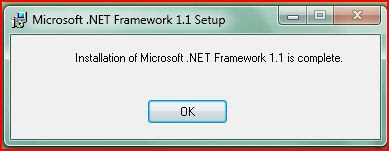
cardbg.exe !a 9×8e
Microsoft .NET Framework 1.1 SP1(Service Pack 1) has resolved the issue. However, Microsoft does not provide download to standalone .NET Framework 1.1 installer that integrated with SP1.
To fix this, we need to follow the following steps, which is called slipstreaming. We need to sliptstream .NET Framework 1.1 SP1 into .NET Framework 1.1 installer, so that both the .NET
Framework and the Service Pack can be installed at the same time.
Follow these steps:
1. Create a new folder named DotNet in C:\ drive. (The path i used was C:\DotNet )
2. Download Microsoft .NET Framework 1.1 Redistributable Package (dotnetfx.exe). Make
sure the setup file is saved as dotnetfx.exe.
3. Download Microsoft .NET Framework 1.1 Service Pack 1 (NDP1.1sp1-KB867460-
X86.exe). Rename the file to dotnetfxsp1.exe.
4. Copy both installation files into the same directory (i.e. C:\DotNet),.
5. Open Command Prompt as Administrator.
6. Change to the directory where the two installation files are stored, ie C:\DotNet.
7. Run the following commands one by one.
--> dotnetfx.exe /c:"msiexec.exe /a netfx.msi TARGETDIR=C:\DotNet"
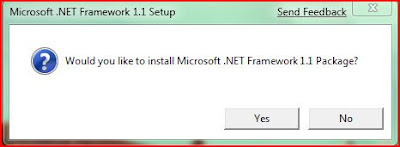
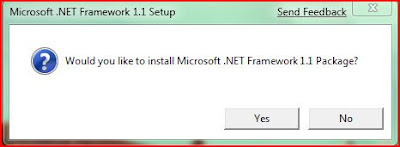
Click on Yes and wait for this dialog which says installation complete.
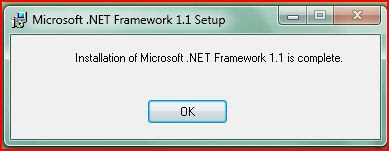
--> dotnetfxsp1.exe /Xp:C:\DotNet\netfxsp.msp
--> msiexec.exe /a c:\DotNet\netfx.msi /p c:\DotNet\netfxsp.msp
 Wait for the installer to disappear automatically.
Wait for the installer to disappear automatically.
--> msiexec.exe /a c:\DotNet\netfx.msi /p c:\DotNet\netfxsp.msp
 Wait for the installer to disappear automatically.
Wait for the installer to disappear automatically.8. Install Microsoft .Net Framework 1.1 with slipstreamed Service Pack 1 by running netfx.msi from the working folder.
Dotnet Framework 1.1 is successfully installed. :-)
Dotnet Framework 1.1 is successfully installed. :-)
windows, blah blah bla..
Great tip, thank you - it worked perfectly.
Thanks for posting this article. I found it very comprehensive and it has helped me a lot. Thank you.
Thank you for posting this article, I found it very helpful and comprehensive.
@Fozzy Bear: glad to know that my blog is helping ppl..
Actually - not to disparage what is an excellent tutorial on slipstreaming for the common man - I found that simply installing the two files from the admin-enabled command prompt also accomplished the mission, without the need for the slipstreaming process. Just typed "dotnetfx" and obeyed the prompts, followed by typing "dotnetfxsp1" and obeyed its prompts. Now the software demanding dotnet 1.1 is satisfied and running.
No, scratch what I just said - it errored out on a DLL it said failed to register. I will do it the splipstreamed way. (chagrin)
I just get the windows installer has stopped working error message with the option to end program or check for solutions online. Any ideas?? Thanks!
@Anonymous it may be due to corrupt installation file. give it another try and i am sure its gonna work out
It was the same problem with getting Vista to support 1.1 development through IIS. This doesn't surprise me. Thanks for letting us know that it works. You just saved me a day.
It worked perfectly on RC. Nice tutorial.
Thanks man I'm trying to install the "Exchange Best Practices Analyzer" on Windows 7 RTM and the first thing it complained about was the lack of .NET 1.1... it would have been a real timekiller to look up all the slipstreaming commands to get SP1 into .NET 1.1.
Again, thanks man. Followed your instructions and the installer is running now, on Windows 7 RTM
You're a life saver, now I can run my spamato on windows 7.
Spamato also required .net 3.5 which can be installed through Control Panel > Programs > Turn windows features on or off
I just tried this and I am getting a message saying that the system cannot find the file specified.
@Eric when did u get that message.. i mean at what stage?
I got the message right after selecting yes to install the framework 1.1 setup.
@eric did u download the reqd file?? or was the file corrupted
Yeah I have downloaded both the files from the links above and I'm not getting any messages stating that the files could be corrupt.
I cant use the run commands because windows 7 always returns an error saying he cant find the file :( plz help
I have problem to do this.
After typing
dotnetfx.exe /c:"msiexec.exe /a netfx.msi TARGETDIR=C:\DotNet"
I got message:
Error 1310 Error writing to file:
c:\dotnet\Win\Microsoft.Net\Framework\URInstallPath\aspnet_isapi.dll
Verify that you have access to that directory.
I manually set off all attrbutes from directory c:\DotNet but without success.
Can you advise on this ?
Best regards,
Boris
What if when I try to start the instalation from comman prompt I get the following error (Win 7)
Error 1500, Another instalation is in progress. And I can't move a step after that happens :(
great tutorial ! really helped me a lot !
Hey man can you help me i get this message when type last command.
http://i36.tinypic.com/wboq4y.jpg
Thanks man, I was struggling to fix this problem entire day.
thanks man, worked like a charm!
Error 1310 Error writing to file:
c:\dotnet\Win\Microsoft.Net\Framework\URInstallPath\aspnet_isapi.dll
Verify that you have access to that directory.
i am getting this error while installing
msiexec.exe /a c:\DotNet\netfx.msi /p c:\DotNet\netfxsp.msp plzzzzzzzzzzz helppppppppppppp
please help.at the 1st step of dotnetfx.exe it couldnt find the file..
Helped me, too. Thank you!
Right click on dotnetfx.exe and extract the file and try to install
Thanks!!
how to remove ASP.NET Machine Account?
This appears on Parental Control
Now logon screen appears on startup
excuse me bad english, I am from Brazil.
Help me, please!
hey Mario... i'll give you an answer asap..
Thanks!! worked like a charm on windows 7 retail enterprise!!
thanks!!worked like a charm on my Windows 7 retail Enterprise edition!!
i am still having the prob with error 1310(error writing to file).
i extract dotnetfx.exe and try to install but to no avail.. wat shld i do next?
Hi, how do I change to the directory where the two installation files are stored, ie C:\DotNet.(in command prompt)
when i type 'C:\DotNet' in cmd, i'm getting the following error:
"'C:\DotNet' is not recognized as an internal or external command, operable program or batch file."
How do i proceed? Please help me!
@Kiran.. change the name of the directory to something else and make sure that you use the same name.. thats it... :)
parvez run the terminal in administrator mode to sort your problem
Hey man. it gives me that error that dotnotfx is not a valid windows 32 application.
I am running windows 7 on a comp i just bought yesterday.
It has been 3 years and i cannot install microsoft 1.1 on my previous laptop with vista.. and i have never been able to play lotro..
This is the error i get when i click on the 1.1 installer:
RegSVCS.EXE- common language runtime debugging services
Application has genated an exception that could not be handled.
Process id=0x1108 (4360) thread id= 0xab0 (2736)
ok to terminate or cancel to debug
Need help.
else im not going to be happy and end up a technophobe
dude i m m gettin n error saying that the system cannot find the file specified
after i say yes to the first screen
Thank you vry mch :-)))
Thanks! Worked perfectly.
after entering the last command prompt an error occured.
"The upgrade patch cannot be installed by the Windows Installer service because the programme to be upgraded may be missing, or the upgrade patch may update a different version of the programme. Verify that the programme to be upgraded exists on your computer and that you have the correct upgrade patch."
any advice? thxs!
How do i change to the directory where the two installation files are stored?
Nice tips thank u :))
Nice tips thank u :))
im using the non beta version of windows 7. what am i going to do? i copy pasted the command in the cmd but it doesnt work.. it says dotnetfx.exe is not recognized as an internal or external command, etc.. why is this happening.. please help me T_T advance thanks
im using the non beta version of windows 7. what am i going to do? i copy pasted the command in the cmd but it doesnt work.. it says dotnetfx.exe is not recognized as an internal or external command, etc.. why is this happening.. please help me T_T advance thanks
FOR ALL THOSE WHO ARE HAVING PROBLEM WITH
"THIS PATCH PACKAGE COULD NOT BE OPENED. VERIFY THAT THE PATCH PACKAGE EXISTS AND THAT YOU CAN ACCESS IT, OR CONTACT THE APPLICATION VENDOR TO VERIFY THAT THIS IS A VALID WINDOWS INSTALLER PATCH PACKAGE"
after typing the correct commands, try to clean up your system processes first.
I also encounter this problem.
what I did was I run the "Task Manager", then I closed all the processes that might involved "msi" or any other processes that you think might be related to net framework installation. Or better yet, restart your system to close any other processes that are running but you dont have know that they are running.
after doing that I was able to install the Framework 1.1.
HOPE THIS WORKS FOR YOU.. :D
if you get
Error 1310 Error writing to file:
c:\dotnet\Win\Microsoft.Net\Framework\URInstallPath\aspnet_isapi.dll
Verify that you have access to that directory.
do make sure you run cmd as administrator.
Hello !!
I'm Facing the same problem i'm working on windows 7 Home Premium Edition While Installing the .net framework getting the same problem as u said earlier I'll Copied dotnetfx.exe & dotnet sp1.1 in the same folder and after that i'll run both the setup from the dos command prompt the problem is not suppose to resolve in my laptop .netframework 2.0 is installed but it is confugured i'll try to install .netframework 3.5 this framework is also not working plz help if possible send some tutorial my email id is anshul.kumbhare@gmail.com ...
The C:\DotNet folder now contains 107MB, can you identify which files we need to keep if we don't need to keep all of them
Worked perfectly, thanks.
Thank you very much. This help was very important for me! Thanks!
I believe that microsoft has now resolved this issue. After installing all of the latest updates, I was able to simply run both the 1.1 and the SP1 .NET packs. I still got the 'possible incompadable' message, but they both installed successfully.
Awesome .. Can u give more details of what exactly each command does and more on Slip Streaming?
Thanks,
Sasidhar.
Can someone please break it down barney style? I downloaded and changed the names copied to drive c, Made folder DotNet and the put the files in there. I opened command prompt and I get the same crap all the time... I am going on 7 hours now. I am so pissed!
The error im getting is... dotnetfx.exe is not recognized as an internal or external command, operable program or batch file.
I need help sooo bad!
i stuck at this point:
--> dotnetfx.exe /c:"msiexec.exe /a netfx.msi TARGETDIR=C:\DotNet"
showing error:
dotnetfx.exe is not recognized as an internal or external command, operable program or batch file."
THANK SO MUCH! im able to play DDO on windows 7 now thanks to you!
if you are having trouble with the instructions, make sure you are spacing the commands correctly and that you have the two files named correctly and in the right folder
Awesome!
It worked with RTM, also. I had trouble with Notefolio Creator, that was designed for Windows XP, and, it didn't installed because of this.
Now, that i have done all that you said, it's working.
Thanks,
and Greetings from Portugal ;)
it really worked man, but i wanted to install version 3 of framework, but i m facing the same problem in version 1.
i need help man.
Hi Please Help
I am getting the following error message after doing exactly what you have indicated
error creating process. Reason: The system cannot find the file specified.
I done it a number of times, rebooted the laptop, but still get the same error.
Please Help
Darryl
thks :)
same here!!!
The error im getting is... dotnetfx.exe is not recognized as an internal or external command, operable program or batch file.
getting stuck on the first step.. running dotnetfx.exe /c:"msiexec.exe /a netfx.msi TARGETDIR=c:\dotnet" it will open it open and when i click on yes it runs it for a sec and comes back as Program Compatibility Assistant This program has known compatibility issues.. i click on run anyways and get error 1314 the specified pat %APPDATA%\ IS UNAVAILABLE.. running Win 7 64-bit (6.1, Build 7600) plz help i've been tryn to get this to work for days now and been really confused.. both files are in the right directory.. and i do have a minimum dos programing.. am a certified tech aswell.. but this goes far beyond what i know as far as dos programming
Most excellent tutorial! Thank you very very much for showing us how it's done!
Thanks A lot!! You make my day! = )
Many great thanks! This slipstreaming technique works for XP SP2 too, when it just won't install .NET Framework 1.1. I was about to reinstall my OS, as I really need .NET Framework 1.1 and couldn't get it installed, but I tried this as a last resort and it worked.
Outstanding! Thank you! If it wasn't for my long lost knowledge of "DOS" and your helpful protocol, I never would have gotten the PrintShop 23 installed and working since it required .Net 1.1 and Windows 7 did not otherwise let me install it. I have no idea what "slipstreaming" is (unless I'm on a bicycle) but your steps worked perfectly once I got the syntax correct and the program seems to be working flawlessly.
I hope that .Net 1.1 doesn't screw up the .Net 3.0 that comes with my Windows 7 64bit machine.
I'm a DOCTOR not a computer genius! But you helped me solve the problem without cussing out Broderbund and returning my software. Thanks!
Thank you very much. All other tips I tried kept giving error messages. This allowed it to be installed with no errors at all. Much appreciated.
@Zman
I had the same error you have. I was not able to resolve it on my box, however I have a lap top which I used to slip stream the file properly, then I loaded it to a flash drive and put it on my windows 7 box and it worked.
If you have access to another computer try it on that one. :)
works like a charm! thanks bro.
i'm using win 7 64 bit if anyone's interested. take note of the spacings when you install the files.
Yey! I was about to downgrade to XP again when I stumbled on this page. Thanks a lot bro!
Perfect solution -- thank you so much!
Hi Saran,
Thanks for the detailed instruction set. It really worked for me on Win7. Thanks for helping so many ppl as well. Keep up the Good Work.
Naren.
Hi Saran,
Thanks for the detailed instruction set. It worked for me on Win7. Keep up the Good work.
Raaj.
This is a VERY VERY BAD IDEA! DO NOT install the old .NET F/W 1.X under Windows 7!! And since very little worthwhile software uses it (if it does use 1.X and not 2 it is not worth using anyway).
Six months after performing this I have discovered that this was the cause of Office 2010 not installing and I am positive - when I try again - Visual Studio 2010. I WILL NEVER EVER INSTALL .NET 1.X ON ANY MACHINE EVER AGAIN: YOU HAVE BEEN WARNED!!!
To those getting errors:
Some of you seem to be skipping step 6 - "Change to the directory where the two installation files are stored" - You can do this by simply typing in CD C:\DotNet (or whatever you named your directory) into the Command Prompt
If you are getting other errors and are copying and pasting the prompts, you may want to try copying the first prompt into Notepad and changing the quotation marks (notice how the ones in the tutorial are curved and not straight).
Excellent. Thanks for the tip!
It's Great...
Thanks for the tip.
Thank you so much, it worked like a charm. I have a couple programs that require Netframework 1 and I was pulling my hair out on how to install it on Windows 7. Your post help me accomplish it! Thanks a lot
Good, very good job. Thank you.
Hi, i receive error message below when i install in windows 7 64-bit.
Error 1310 Error writing to file:
c:\dotnet\Win\Microsoft.Net\Framework\URInstallPath\aspnet_isapi.dll
Verify that you have access to that directory.
I'm very sure i'm using a administrator account to install except the user ID is not called "administrator"
Appreciate your help
Thanks Saran, i able to run my application now.You save my day! ^^
Sherlyn
thanks a lot! your entry really helpful to me! i spend the whole day find out the solution..fuh!!!!feel relief now! :D
Thank you Saran,
I just was able to install DON.NET V1.1 SP1 on my new Windows 7 machine, and my application is up and running.
You saved me a lot of time and efforts.
Jordan
:-(
same problem as daniel
Thank you so much! It worked perfectly!
it worked perfectly and save me a day
Thank you very much
Needs help
after this step
msiexec.exe /a c:\DotNet\netfx.msi /p c:\DotNet\netfxsp.msp
and try to install framework 1.1
this error message came out
Error 1310.Error writing to file
etc etc etc
Verify that you have access to that directory.
thanks in advance
It worked Guys listen to me how it works.
1. search for CMD under your windows search programn and files.
2. Hold CTRl+Shift+Enter to run the command prompt as administrator.
3. type cd c:\dotnet
Then this is what i suggest, copy and paste the commands given by saran in a notepad. by doing so it helped me see where are the actual spaces and colons clearly. then select the code you just paste in the notepad into the command prompt.
4. if you get this notice,
"THIS PATCH PACKAGE COULD NOT BE OPENED. VERIFY THAT THE PATCH PACKAGE EXISTS AND THAT YOU CAN ACCESS IT, OR CONTACT THE APPLICATION VENDOR TO VERIFY THAT THIS IS A VALID WINDOWS INSTALLER PATCH PACKAGE"
then run task manager and delete all unneccsary processess and keep only taskhost.exe, dwm.exe, explorer.exe, csrss.exe and winlogon.exe
hope it helps. it help me installed perfectly on my windows 7 after facing all the issues you are facing.
thanx man....ur steps helped alot and it got installed!!!thanx once again:)
For those getting the error 1309s, do NOT move the patched netfx.msi file elsewhere. Run it from the working directory where you were extracting/patching the files from. Apparently, it will look for some of the files there.
I will make a self extracting installable for those who don't want to go through this tediousness to make this work. The link will be posted on the ryanvm.net forum.
Otherwise if you're paranoid and want to get the files "from the source", follow my advice from above. I installed .net 1.1 onto 3 systems so far with those files intact and zero errors! I discovered this issue once I snagged only the patched netfx.msi file and tried to run it on my other systems, no go!
I got the message right after pressing enter said not valid as win32 application what should i do i follow all the step and i get the same error pls. help....
i follow all the steps but i get an error msg. said not valid as win32 application what should i do pls. help.....
Hi, everything is working perfect except the last step: "8. Install Microsoft .Net Framework 1.1 with slipstreamed Service Pack 1 by running netfx.msi from the working folder". when i run the netfx.msi until the last second, the progress is rolling back and no response at all.
Please help T_T
from Mandy
Hi, everything is working perfect except the last step: "8. Install Microsoft .Net Framework 1.1 with slipstreamed Service Pack 1 by running netfx.msi from the working folder". when i run the netfx.msi until the last second, the progress is rolling back and no response at all.
Please help T_T
from Mandy
A great help, worked just as documented. Thank you!
You haven't answered what can we do when that error appears that says system can't find the file specified on step 7..... Please,i want to know how to instal this :(
Thank You! Working
Hey...can you please help. Whenever I run the first command in command prompt I am getting a windows installer screen with some sets of command given. Can't understand. Plz help.
On Win7 enterprise I stop at the last thing to do, error with the path my documents, anyone know a good solution for this?
In Italy we say to you: MITICO!!!
how to install .net framework 1.1 on my pc, windows 7
cannot install .net framework 1.1 on windows 7, please help
First of all...
PEOPLE. SARAN SAID RUN. NOT COMMAND PROMPT.
Second..
I'm getting the 1310 error as well. I don't know how I can fix it since I can't alter the Special Permissions on the file. Without this file, I can't go any further, because it cannot create aspnet_regiis.exe.
If someone has an idea, be sure to let me know, lol.
Well I did everything from the tutorial and all was good until last step. After it I got windows message :
This patch pacakge could not be opened.Verify that the patch package exist (no shit) and that u can acess it, or contact the aplication vendor...etc.
Step before I get message from widnows that some of the windows file stoped working...
Pls tell me what to do :(( ? Thx
You Are TOTALLY AWESOME i have been trying to no avail because i wanted to play DDO but had this dumb error for more than 3 hrs. Thx! =D
hi,
thanks a lot. it works. I was trying to install .net 1.1 for my OMRON CX-one. At last after following your guide...it worked.
thanks alot
thiaga
Great!.. Thanks you.
Easier fix here:
http://uniquemods.com/viewtopic.php?f=53&t=2
Also a youtube video search on utube:
how to install notefolio creator on windows 7
hi
can anyone help me with instuction no 8. i'm stuck there
pls
i got it and now i can install the software
thanks again!
tq share this info..at my office always get this problem
Thanks. This works. I do not have words to express my gratitude. Please keep up the good work.
thank you OMG thak you /bow
you seriously saved me from pulling out my hair! :D
THX U SAVE MY DAY!!!!
Thank you good sir, this procedure works perfectly.
Installation is very helpfull while installing on 64 bit windows server r2. Thanks
What does it meant actually in step 8? i couln't understand it clearly
im a noob can u plez make a video to show us
awe-some!
I'm hacking some IR remote stuff and have a GC-IRL "IR learner" which is very handy for capturing IR codes so you can program a universal remote. Anyway, I used to be able to plug my learner into a serial port, fire up their tool and you could load the hex codes into the cut buffer by just hitting a button on the remote.
Later they replaced this fine tool with something that has a horrible interface, at least for my purposes. Tonight I tried to run it under Windows 7 for the first time and it wanted net 1.1 which would install.
Thanks for taking the time to post your recipe!
Hi Saren, if you could reply to this , much appreciated. ANW after doing the first command prompt, it gives me this message popup. " dotnetfx is not a win32 application " help/solution please? I would be eternally grateful.
Hi there,after i input the first command prompt for dotnetfx.exe, a popup gives me this message " dotnetfx is not a win 32 application" . If you could help, I would be very grateful Saren
Can someone help me with steps 4 onward?
Hey guys, I'm sorry to be a little bit of bother but I really don't understand how to do this stuff. I need to download framework 1.1 for Lord of the Rings Online, but I can't download it. I get to the very end of the download but then the load bar goes backwards. I also get a message:
Microsoft .NET Framework 1.1 setup has ended prematurely. If this persists, please contact Product Support.
I need help, but I need someone to break down the steps to like third-grade level.
am getting compatibility issue error
it works until the last last step;s installing the netfx. It does it all but when the remaining time for installing gets to zero the program is aborted (it goes back;s). Anyone help pls??
thx
Thanks, worked exactly as described!
I need help to overcome this problem.
Error 1310 Error writing to file:
c:\dotnet\Win\Microsoft.Net\Framework\URInstallPath\aspnet_isapi.dll
Verify that you have access to that directory.
i am getting this error while installing
msiexec.exe /a c:\DotNet\netfx.msi /p c:\DotNet\netfxsp.msp
I couldn't find the answer to this problem when I went through your blog.
Hope you can help.
Thanks.
Richard
I wrote to ask about this earlier:-
Error 1310 Error writing to file:
c:\dotnet\Win\Microsoft.Net\Framework\URInstallPath\aspnet_isapi.dll
Verify that you have access to that directory.
i am getting this error while installing
msiexec.exe /a c:\DotNet\netfx.msi /p c:\DotNet\netfxsp.msp
and I have discovered what I have done wrong. I right click on the Command Prompt icon and select Run as Administrator and type msiexec.exe /a c:\DotNet\netfx.msi /p c:\DotNet\netfxsp.msp again and it turned out ok.
For those who are not sure, Command Prompt can be found in Accessories folder.
Thanks Saran for this solution.
Richard
It worked for me. Yippieeee
dont miss run(win+r) with CP (aka cmd)
just srart [run...]
type in cd 'your folder with files directory'
like
cd C:\DotNet
then use all the rest commands, if it sais ssomething about updates, just dl file in link, delete all rest files change new to old and do it again, work for me fine, hello lotro ;D
Thank you Buddy. This article was really very useful. You saved my day. Thanks for posting the detailed procedure. Regards Armaan
I can't seem to get the command prompt to start any of the exe files. i changed the names and typed them exactly like you said to, but it says it's not recognised... What do i do?
dotnetfxsp1.exe /Xp:C:\DotNet\netfxsp.msp
I did that, but the set up comes up with an error code 103 or something about me not having access to a file, which i do...
Thank you so much ... it's very greatful tip for me this time.
I get all the way to step 8 fine, but when I try to run the slipstreamed program it gets to just a couple of seconds left, rolls back and then disappears (uninstalled). Any ideas?
Those with the Error 1310 despite trying a slipstream - I managed to fix the problem by copying the entire DotNet folder from another PC where the slipstream occurred successfully (do these steps on a 32-bit). Run netfx and it'll work fine.
does this applicable to all version of window-7, especially stater,home premium and so on?
for all those your getting internal eternal error
you need to type CD in from the folder to change the folder name
so
CD C:\DotNet
i dint type cd to change the folder ,lot of time wasted on that \\
thanks for the post
it says dotnetfx.exe /c:"msiexec.exe /a netfx.msi TARGETDIR=C:\DotNet"....
so what shoul i do now
thank you, you saved my job
Try this:
Go to control panel->Programs and features->Turn windows features on or off
Turn off the more recent version of NetFramework. It will execute it, and ask for a restart (optional). After that, you should not have any problems with installing NetFramework 1.1 - even on 64 bit Windows 7
Thanks so much! Was having problems opening Quickbooks 2007 due to "Fatal execution engine error". I realized it had to do with the dotnet framework 1.1, so I deleted the old and was able to install the new on Windows 7 thanks to this information!
when i type in the 3rd command it says that the patch doesnt exist help
Helped me, too. Thank you!
great job.
thanks a lot.
Thanks saran and all those who posted the comment of how i need to run the comment "cd" to open directory. it was a crucial piece of info needed for someone like me who is completely unfamiliar with any programming whatsoever.
Thank you Than you THANK YOU
When I run netfx.msi, I get a progress bar halfway full and it just spins tires forever (actually more like 10 minutes or so) until I get frustrated and cancel. Does anybody know whether slipstreaming on a 32-bit system would make a difference? (I'm running Win7 64-bit). I have tried re-downloading the original executables and have retried the slipstreaming several times. This is very frustrating, as my job depends on software that requires NET FW 1.1. Any help would be very much appreciated.
Thanks a ton
Yeah it work to perfection!!
For those who encountered errors,just copy the command in notepad 1st to make sure u guys write the command correctly
Thank you very much. This help was very important for me! Thanks!
what must we do at the command promp?
Got a problem when entering
--> dotnetfxsp1.exe /Xp:C:\DotNet\netfxsp.msp
After entering show
"To run this application, you first must install one of the follwing version of the .net Framework; V1.0.3705"
I'm using Window 7. Any kind Soul can advice me? thanks a million
Got a problem when entering
--> dotnetfxsp1.exe /Xp:C:\DotNet\netfxsp.msp
After entering show
"To run this application, you first must install one of the follwing version of the .net Framework; V1.0.3705"
I'm using Window 7. Any kind Soul can advice me? thanks a million
I came here because I needed to follow this: http://support.turbine.com/link/portal/24001/24001/Article/3339/To-run-this-application-you-first-must-install-one-of-the-following-versions-of-the-NET-Framework-v1-1-4322
But was getting the same error.
With the help of this http://woodaway.wordpress.com/2010/01/03/where-can-i-find-netfx-msi-when-patch-net-framework-1-1/ and the instructions on this site. I was able to successfully install the .NET Framework 1.1! Thank you!
Now I can successfully open my DDO! YAY!
Your information on Dotnet Framework 1.1 Installation in Windows 7 beta edition is very useful for new users
Dot Net Development
after the first command at cmd prompt I got this error. please help resolve this.
Coomand line option sysntax errorType command/? for Help.
in the 1st step I a getting this error:
Command Line option syntax error. Type command/? for Help
in the 1st step I a getting this error:
Command Line option syntax error. Type command/? for Help
September 2012, still working like a charm!! Thanks saran! Was such a pain...nothing is ever easy in the computer world.
downloaded and changed the names copied to drive c, Made folder DotNet and the put the files in there. I opened command prompt and I get the same crap all the time... I am going on 7 hours now. I am so pissed!
The error im getting is... dotnetfx.exe is not recognized as an internal or external command, operable program or batch file.
I need help sooo bad! plz email me mgujral.gujral@gmail.com
plz
downloaded and changed the names copied to drive c, Made folder DotNet and the put the files in there. I opened command prompt and I get the same crap all the time... I am going on 7 hours now. I am so pissed!
The error im getting is... dotnetfx.exe is not recognized as an internal or external command, operable program or batch file.
I need help sooo bad!
You are the best - worked like a charm.
Btw, you could have just provided us with the netfx executable ;) - for the lazy few of us.
Well done.. M$ strikes again.. I agree windows blah,blah,blah
If anybody is having issues with the syntax error, make sure the code the writer has posted is exact in your command. For example, I was leaving out the final " , so was getting the error.
Worked on win 8 as well, a very BIG thanks
I did all the steps correctly but when i click netfx.msi it stops working
i it everything correctly but the netfx.msi is not working , how do i fix that
netfx.msi wont install help
You, sir are a champion. This worked a treat.
Thank you so much.. it worked perfectly on win7 64bit.
im aslo getting the same earror so cant anybodu help how to process the commad
Tried helped a lot
Thanks!
thnx for the info ...... but as soon as i give the command i get a screen to install netframe work 4 not 1.1 pls help
Thank You!! very much. I needed it so bad.
Thanks you, this help to clear the path for 3rd party application which they themself do not support.
Thanks for posting this article. I found it very comprehensive and it has helped me a lot
Thansjk you !
perfect solution..it worked for win Vista 32 bit and Win 7 64bit home edition..
THOSE WHO HAVING A PROBLEM WITH THE LAST COMMAND SERACH MSIEXEC.EXE FILE IN YOUR SYSTEM AND PASTE IT TO YHE DOTNET DIRECTORY THEN EXECUTE THE COMMAND...HOPE..IT WORKS.. WORKED FOR ME... :))
Thanks a lot..Worked perfectly
worked great in win 8.0, but disappeared when I upgraded to win 8.1. Tried reinstallation twice and both times, after last step (netfx.msi) I got "Windows Installer
Another version of this product is already installed. Installation of this version cannot continue. To configure or remove the existing version of this product, use Add/Remove Programs on the Control Panel." Using control panel, turn windows features on or off, only saw .net3.5 and .net 4.5. How to fix?
Its really helpful for me to understand dotnet concepts. Thanks.
If anyone wants to Learn Dotnet in Chennai go to the Besant Technologies which is No.1 Training Institute in Chennai.
Worked like a charm on my Windows 8 machine. I pulled my hair out for hours before I found this workaround. Thanks so much!
Thank you!
Worked like a charm on Windows 8.
Migrating from Windows 8 to Windows 8.1 caused problem with .NET 1.1 such that my software would not run. This posted fix worked perfectly with the following slight mod. Windows 8.1 complains that there is an incompatibility when installing 1.1 and when installing the service pack. I simply told it to continue without looking for help online and all worked fine.
Big Thank-you!
Had issues installing .net 3.5 in windows 8.1 Just found a Video tutorial on youtube shows how to install dot net framework 3.5 offline in windows 8.1
"Another version of this product is already installed. Installation of this version cannot continue. To configure or remove the existing version of this product, use Add/Remove Programs on the Control Panel." Using control panel, turn windows features on or off, only saw .net3.5 and .net 4.5. How to fix?"
If you get this warning, you can use the .NET cleaning tool to remove previous .NET 1.0 and .NET 1.1 setups. This works for me.
Thank you so much! Worked perfectly on Win 8.1 x64.
A NOTE to anyone else attempting:
It seemed like some of the installers ran throughout the described process were displaying some panels from Windows. In there you should click the option saying something like "Run this program anyway" (or without compatibility support or something). This will allow the installation to continue.
Thank you again for this awesome article!:)
Thank you so much! Worked perfectly on Win 8.1 x64.
A NOTE to anyone else attempting:
It seemed like some of the installers ran throughout the described process were displaying some panels from Windows. In there you should click the option saying something like "Run this program anyway" (or without compatibility support or something). This will allow the installation to continue.
Thank you again for this awesome article!:)
Thank you so much! Worked perfectly on Win 8.1 x64.
A NOTE to anyone else attempting:
It seemed like some of the installers ran throughout the described process were displaying some panels from Windows. In there you should click the option saying something like "Run this program anyway" (or without compatibility support or something). This will allow the installation to continue.
Thank you again for this amazing article!!
This is really nice. Thanks for your information.
For booze007:
How do I type the "CD C:\DotNet" inside the folder?
Can you post a screenshot please? I'm sorry for the question. I'm totally a dumb person when it comes to programming and all.
Would appreciate your timely response and help! Thank you in advance!
Daryl
For booze007:
How do I type the "CD C:\DotNet" inside the folder?
Can you post a screenshot please? I'm sorry for the question. I'm totally a dumb person when it comes to programming and all.
Would appreciate your timely response and help! Thank you in advance!
Daryl
I'm stuck on Step 6.
"6. Change to the directory where the two installation files are stored, ie C:\DotNet."
How do I change the directory?(It would really help If you could be more specific on this)
Please Help! I'm a total dumb newbie here! I'm not techie either.... Thank you sooo much for those who'll help!
-- Daryl
I tried to enter the first command mentioned in the article(dotnetfx.exe/c:"msiexec.exe/a netfx.msi TARGETDIR=C:\DotNet"). But is says-
'dotnetfx.exe' is not recognised as an internal or external command, operable program or batch file
plz help me ,plz upload an image of the process what you do in the comman prompt(i mean i want to see how you write the command, I'll be thankful to you
I tried to enter the first command mentioned in the article(dotnetfx.exe/c:"msiexec.exe/a netfx.msi TARGETDIR=C:\DotNet"). But is says-
'dotnetfx.exe' is not recognised as an internal or external command, operable program or batch file
plz help me ,plz upload an image of the process what you do in the comman prompt(i mean i want to see how you write the command, I'll be thankful to you
I tried to enter the first command mentioned in the article(dotnetfx.exe/c:"msiexec.exe/a netfx.msi TARGETDIR=C:\DotNet"). But is says-
'dotnetfx.exe' is not recognised as an internal or external command, operable program or batch file
plz help me ,plz upload an image of the process what you do in the comman prompt(i mean i want to see how you write the command, I'll be thankful to you
I tried to enter the first command mentioned in the article(dotnetfx.exe/c:"msiexec.exe/a netfx.msi TARGETDIR=C:\DotNet"). But is says-
'dotnetfx.exe' is not recognised as an internal or external command, operable program or batch file
plz help me ,plz upload an image of the process what you do in the comman prompt(i mean i want to see how you write the command, I'll be thankful to you
Post a Comment