When I installed Windows 7 beta version on my laptop, it was a relief as i was fed up with vista. The first problem popped while I tried to install Daemon Tools.
( For people who still have problem installing Daemon Tools, try installing Virtual Clone Drive. It seems Daemon Tools dont have support for beta editions.)
The next problem arose when I tried to install dotnet framework 1.1. When I tried doing that, the following error showed up.


 If user click “OK’, the installation of .NET 1.1 will be cancelled, while clicking “CANCEL”
If user click “OK’, the installation of .NET 1.1 will be cancelled, while clicking “CANCEL”
produces another error message similar to below:
( For people who still have problem installing Daemon Tools, try installing Virtual Clone Drive. It seems Daemon Tools dont have support for beta editions.)
The next problem arose when I tried to install dotnet framework 1.1. When I tried doing that, the following error showed up.


 If user click “OK’, the installation of .NET 1.1 will be cancelled, while clicking “CANCEL”
If user click “OK’, the installation of .NET 1.1 will be cancelled, while clicking “CANCEL”produces another error message similar to below:
RegSvcs.exe - No debugger found Registered JIT debugger is not available. An attempt to launch a JIT debugger with the following command resulted in an error code of 0×2 (s). Please check settings.
cardbg.exe !a 9×8e
Microsoft .NET Framework 1.1 SP1(Service Pack 1) has resolved the issue. However, Microsoft does not provide download to standalone .NET Framework 1.1 installer that integrated with SP1.
To fix this, we need to follow the following steps, which is called slipstreaming. We need to sliptstream .NET Framework 1.1 SP1 into .NET Framework 1.1 installer, so that both the .NET
Framework and the Service Pack can be installed at the same time.
Follow these steps:
1. Create a new folder named DotNet in C:\ drive. (The path i used was C:\DotNet )
2. Download Microsoft .NET Framework 1.1 Redistributable Package (dotnetfx.exe). Make
sure the setup file is saved as dotnetfx.exe.
3. Download Microsoft .NET Framework 1.1 Service Pack 1 (NDP1.1sp1-KB867460-
X86.exe). Rename the file to dotnetfxsp1.exe.
4. Copy both installation files into the same directory (i.e. C:\DotNet),.
5. Open Command Prompt as Administrator.
6. Change to the directory where the two installation files are stored, ie C:\DotNet.
7. Run the following commands one by one.
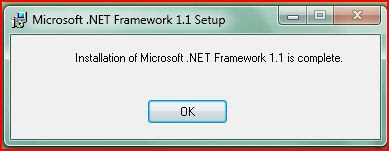
cardbg.exe !a 9×8e
Microsoft .NET Framework 1.1 SP1(Service Pack 1) has resolved the issue. However, Microsoft does not provide download to standalone .NET Framework 1.1 installer that integrated with SP1.
To fix this, we need to follow the following steps, which is called slipstreaming. We need to sliptstream .NET Framework 1.1 SP1 into .NET Framework 1.1 installer, so that both the .NET
Framework and the Service Pack can be installed at the same time.
Follow these steps:
1. Create a new folder named DotNet in C:\ drive. (The path i used was C:\DotNet )
2. Download Microsoft .NET Framework 1.1 Redistributable Package (dotnetfx.exe). Make
sure the setup file is saved as dotnetfx.exe.
3. Download Microsoft .NET Framework 1.1 Service Pack 1 (NDP1.1sp1-KB867460-
X86.exe). Rename the file to dotnetfxsp1.exe.
4. Copy both installation files into the same directory (i.e. C:\DotNet),.
5. Open Command Prompt as Administrator.
6. Change to the directory where the two installation files are stored, ie C:\DotNet.
7. Run the following commands one by one.
--> dotnetfx.exe /c:"msiexec.exe /a netfx.msi TARGETDIR=C:\DotNet"
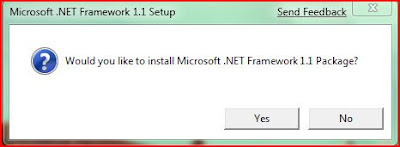
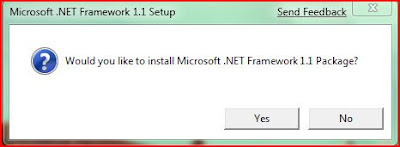
Click on Yes and wait for this dialog which says installation complete.
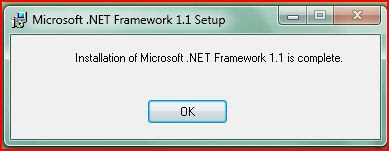
--> dotnetfxsp1.exe /Xp:C:\DotNet\netfxsp.msp
--> msiexec.exe /a c:\DotNet\netfx.msi /p c:\DotNet\netfxsp.msp
 Wait for the installer to disappear automatically.
Wait for the installer to disappear automatically.
--> msiexec.exe /a c:\DotNet\netfx.msi /p c:\DotNet\netfxsp.msp
 Wait for the installer to disappear automatically.
Wait for the installer to disappear automatically.8. Install Microsoft .Net Framework 1.1 with slipstreamed Service Pack 1 by running netfx.msi from the working folder.
Dotnet Framework 1.1 is successfully installed. :-)
Dotnet Framework 1.1 is successfully installed. :-)
You can solve your windows 7 problems and improve the performance of your computer . Just need you one thing, go through this site and solve any type of query.
error 1068 windows7
Thank you
Aalia lyon
This absolutely WORKS!
I used your method to install Quickbooks Pro 2012/13 on my new PC running Windows 7 Pro 64-bit.
Apparently .NET 1.1 framework is not pre-installed in Windows 7 so we have to DIY it in.
So thank you, Saran. This is very helpful!
This absolutely WORKS!
I used your method to install Quickbooks Pro 2012/13 on my new PC running Windows 7 Pro 64-bit.
Apparently .NET 1.1 framework is not pre-installed in Windows 7 so we have to DIY it in.
So thank you, Saran. This is very helpful!
Thanks, it worked.
Great...really nice....it worked perfectly
Marvellous!
I can now run the SAMI tool (San Andreas Mod Installer) for GTA SA on my Windows 7 x64 PC and customize the vehicles to my heart's content!
Thank you!
I have been trying this process but am not having any luck. The first time I tried the steps I got everything correct except for an error at the final state. I am now going back to do the steps again but when trying to do the dotnetfx.exe /c:"msiexec.exe /a netfx.msi TARGETDIR=C:\DotNet" command I am not getting prompted to actually run the program. Nothing happens.
Can anyone please help?
Thanks!
after running you command dotnetfxsp1.exe /Xp:C:\DotNet\netfx.msp
there is no msp file generated!!!!!!!!!!!!!!!!!!!!!!!!!!!!
Thank you very much
worked for me too.
Jatin
thanks but I have already installed this with easy software ....
Download free software | crack download
Post a Comment