New themes for Google Chrome.. That sounded like a "wow" to me. I tweeted about it last week but didn't blog it as there were some problems with installing some themes. Now, after some update and stuff, the UI looks cool.
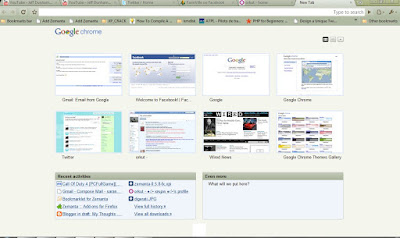
Now to install some themes..
Plan A
Go to Settings -> Options -> Personal Stuff -> Get Themes

You'll be directed to the Google Chrome Themes Page .
Plan B
Go to https://tools.google.com/chrome/intl/en/themes/index.html and try out one by one. Save them in one folder.
Sad that Chrome does not provide any kind of option such as Theme Selector. If you need to change the current theme, then you'll have to double click on the theme file you've downloaded, and thats where we find Firefox as a better option..!!
For me, some of the themes were so bright(Vertical Stripe , Legal Pad , Color Chips) and some were so pleasing. Anyway, its time for you people to try the new look for your chrome. Here are the screen shots of some themes which i like.
Baseball
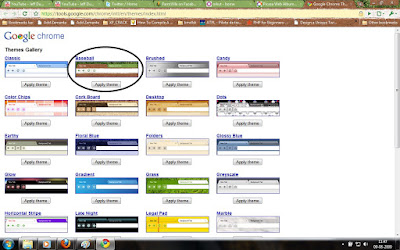
Brushed
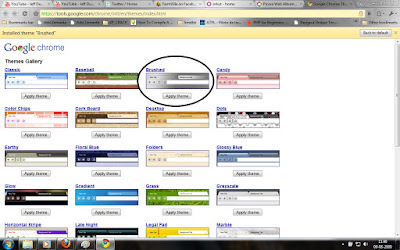
Cork Board
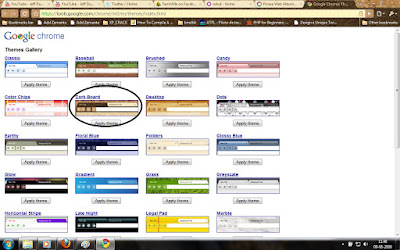
Desktop
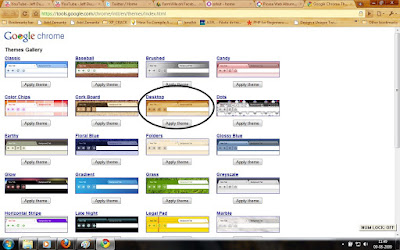
Earthy
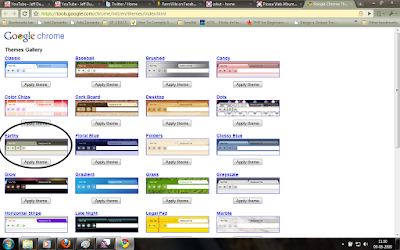
Glow
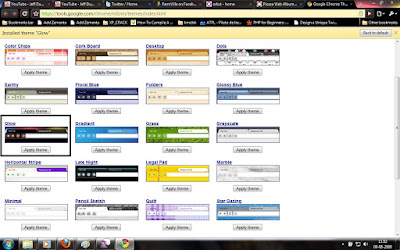
Floral Blue
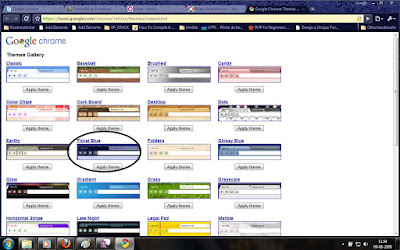
Grass
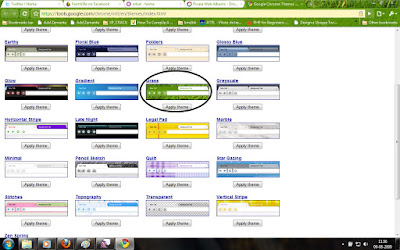
Stargazer
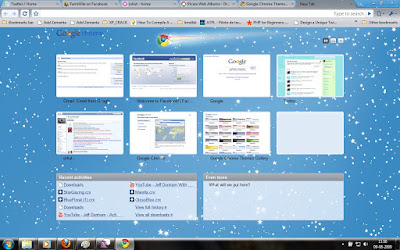
Zen Spring
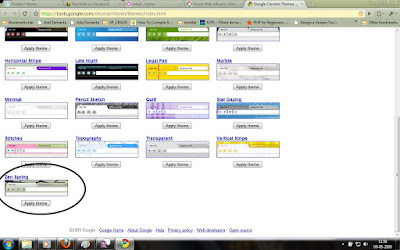
Minimal
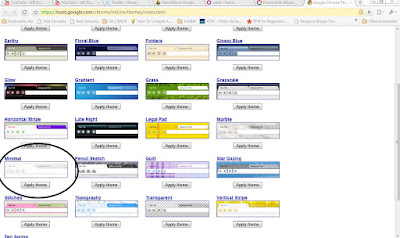
So wat are you waiting for?? Get a new look for your Chrome..!!
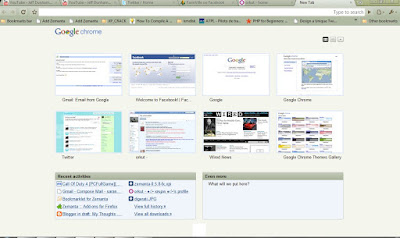
Now to install some themes..
Plan A
Go to Settings -> Options -> Personal Stuff -> Get Themes

You'll be directed to the Google Chrome Themes Page .
Plan B
Go to https://tools.google.com/chrome/intl/en/themes/index.html and try out one by one. Save them in one folder.
Sad that Chrome does not provide any kind of option such as Theme Selector. If you need to change the current theme, then you'll have to double click on the theme file you've downloaded, and thats where we find Firefox as a better option..!!
For me, some of the themes were so bright(Vertical Stripe , Legal Pad , Color Chips) and some were so pleasing. Anyway, its time for you people to try the new look for your chrome. Here are the screen shots of some themes which i like.
Baseball
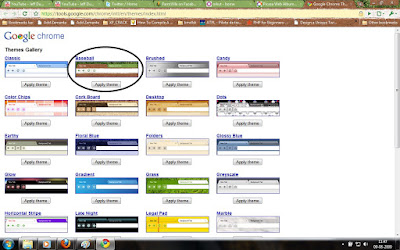
Brushed
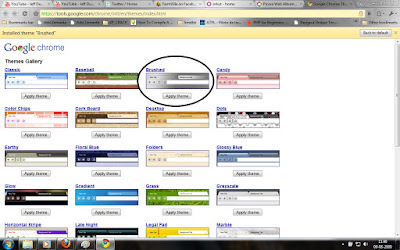
Cork Board
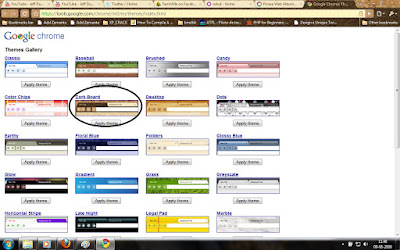
Desktop
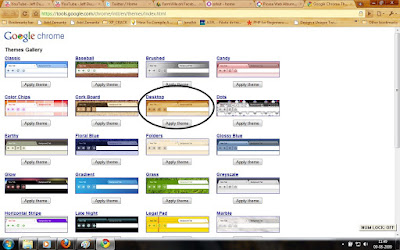
Earthy
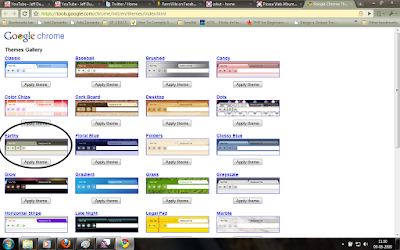
Glow
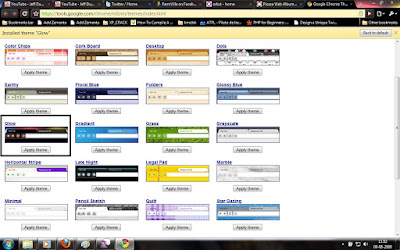
Floral Blue
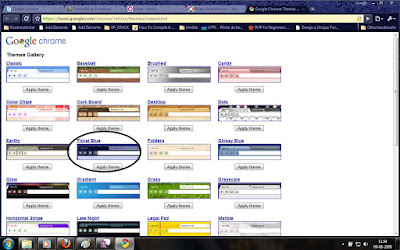
Grass
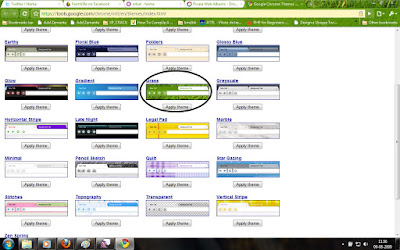
Stargazer
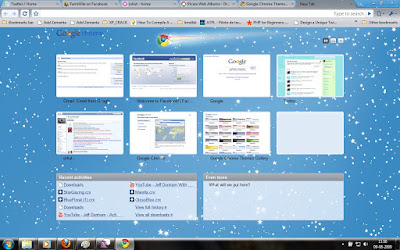
Zen Spring
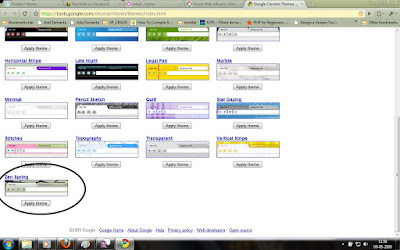
Minimal
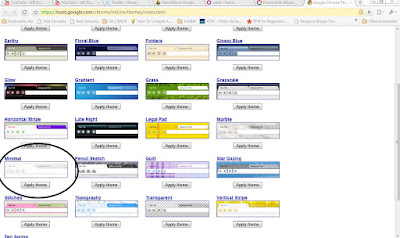
So wat are you waiting for?? Get a new look for your Chrome..!!
Post a Comment