So finally, the Beta label is no more attatched to Google Chrome. With their 15th update, Google removed the beta label from Chrome. So, how to get the new Google Chrome??
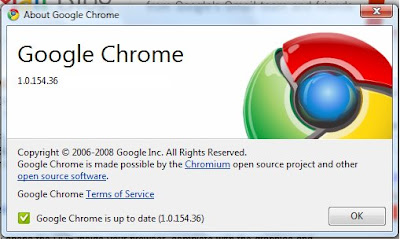
Existing users,
- go to Settings and, there, to the bottom, there's an option called 'About GoogleChrome'.
- Click on it, and in that, you will see one option ie, Check for updates.
- Click on it, if the version of your chrome is not 1.0.154.36.
- After updating, restart the browser.
- Follow the steps 1&2. Now it should look like this:

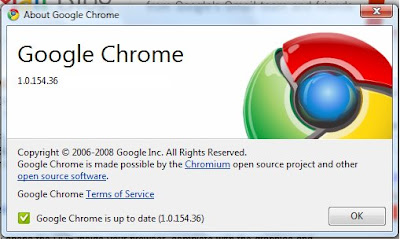
New users, Download Google Chrome and try it out.
Read more
Labels: GoogleGoodies

Post a Comment